MUSLIM MALE ACCOUNTANT
- Posted By brites management
- Careers
MUSLIM MALE ACCOUNTANT | |
NATURE OF JOB | FULL TIME |
INDUSTRY | |
SALARY | KSH 50,000 |
JOB LOCATIONS | MOMBASA ROAD |
MUSLIM MALE ACCOUNTANT | |
NATURE OF JOB | FULL TIME |
INDUSTRY | |
SALARY | KSH 50,000 |
JOB LOCATIONS | MOMBASA ROAD |
If this is your first Joomla! site or your first web site, you have come to the right place. Joomla will help you get your website up and running quickly and easily.
Start off using your site by logging in using the administrator account you created when you installed Joomla.
The first impression you make on a potential employer is incredibly important. When you meet a potential employer for the first time, they immediately form an opinion of you based on what you're wearing and how you carry yourself. Regardless of the work environment, it's important to dress professionally for a job interview because how you dress can either make or break the job interview.
In general, the candidate dressed in a suit and tie, or dress and heels, will make a much better impression than the candidate dressed in jeans and sneakers. That said, different industries have different expectations of how candidates and employees should dress. The appropriate dress code can vary greatly depending on company, industry, and location. For example, a tech start-up in Silicon Valley might frown on someone who dresses too formally, while a Fortune 50 company on Madison Avenue might frown on someone who dresses too casually.
Here's a breakdown of what to wear for a corporate position and what to wear for a more laid-back casual position. In both cases, being well-groomed with clean, untattered clothes is always required.
Men's Interview Attire
Here are examples of interview outfits for men. Men should always default to wearing a suit. All clothes should fit well and be free of stains.
In general, fashion for women is more complicated and varied than it is for men who have fewer options. It makes assembling an interview outfit a bit more challenging for women than for men. For instance, if you're wearing a dress or skirt, you need to decide if you should wear pantyhose or if bare legs are acceptable. Women also need to consider interview accessories and choose an appropriate purse. The best interview bags are ones that are professional and large enough to fit a resume but aren't flashy.
Here are the fundamental building blocks of what women should wear to a professional interview.
You can bring your smartphone but make sure it's on mute or vibrate during your interview. It avoids the risk of getting a distracting loud text alert or phone call mid-interview.
When the workplace or the job is less formal, the dress code may be less formal as well. If you're not sure what to wear, it's fine to check with the person scheduling the interview. However, it's still important not to dress slovenly. Here are some casual options:
It's easy to get started creating your website. Knowing some of the basics will help.
A content management system is software that allows you to create and manage webpages easily by separating the creation of your content from the mechanics required to present it on the web.
In this site, the content is stored in a database. The look and feel are created by a template. The Joomla! software brings together the template and the content to create web pages.
Your site actually has two separate sites. The site (also called the front end) is what visitors to your site will see. The administrator (also called the back end) is only used by people managing your site. You can access the administrator by clicking the "Site Administrator" link on the "This Site" menu or by adding /administrator to the end of you domain name.
Log in to the administrator using the username and password created during the installation of Joomla.
To login to the front end of your site use the login form or the login menu link on the "This Site" menu. Use the user name and password that were created as part of the installation process. Once logged-in you will be able to create and edit articles.
In managing your site, you will be able to create content that only logged-in users are able to see.
Once you are logged-in, a new menu will be visible. To create a new article, click on the "submit article" link on that menu.
The new article interface gives you a lot of options, but all you need to do is add a title and put something in the content area. To make it easy to find, set the state to published and put it in the Joomla category.
There is much more to learn about how to use Joomla! to create the web site you envision. You can learn much more at the Joomla! documentation site and on the Joomla! forums.
While no two job interviews will follow the exact same format, there are some questions that are very popular among employers when screening potential candidates.
By preparing confident answers to some of the more common interview questions, you can give yourself the edge over other potential candidates.
Here we explore some of the more common interview questions, how best to answer them and how you can prepare your responses most effectively.
An interviewer will be impressed if you have considered your short-term and long-term goals. Talk about the kind of job you'd eventually like to do and the various steps you will take to get there.
Show that you have the ambition and determination to make the most of every job you have held to get where you want to be.
Always relate this back to the position you're interviewing for and be realistic in terms of your aspirations. Avoid telling the interviewer that you want their job.
This question is often seen as challenging by many candidates, even those with significant experience. However, if approached correctly it is easily possible to avoid 'bragging' when discussing your strengths or seeming excessively negative when talking about your perceived weaknesses.
Strengths
Based on the job description, choose three examples of traits the employer is looking for and give examples of how you have used these strengths in a work situation. Ideally, include a mixture of tangible skills, such as technical or linguistic abilities, and intangible skills, such as management experience.
Weaknesses
The best approach here is to pick a trait that you have already made positive steps to address.
"Consider how you have approached your perceived weaknesses in the past and what you have done to address them," commented Janine Blacksley, associate director at Robert Walters.
"If your IT ability is not at the level it could be, state this as a weakness before telling the interviewer about training courses or time spent outside work hours you have used to improve your skills."
Focus on your assets - what makes you different and where do your major strengths lie? Outline what you can offer in terms of experience, personality and enthusiasm.
"The job description should give you a good indication of what they are looking for," added Janine Blacksley.
"Make sure you address the particular qualities the employer has stated they are looking for and provide specific examples of what you have done so far in your career that demonstrates how you are particularly suited for the role."
This is usually the opening question for most interviews and can be one of the most important. First impressions are key, so keep it brief – know your CV inside out and focus on delivering a one to two minute advertisement for yourself, highlighting the key achievements in your employment history. Know what you want to say and how you are going to say it beforehand.
"Begin your answer with an overview of your highest qualification then run through the jobs you've held so far in your career," added Janine Blacksley.
"You can follow the same structure as your CV, giving examples of achievements and the skills you've picked up along the way. Don't go into too much detail - your interviewer will ask you to expand on any areas where they'd like more information."
Do your research - this gives you the chance to discuss all you know about the job and the company and why you are a good match for them. The interviewer is listening for an answer that indicates you've given this some thought, so do your homework properly.
"You should have a good inside knowledge of the company's values, mission statement, development plans and products. Describe how your goals and ambition match the company ethos and how you would relish the opportunity to work for them," advised Janine Blacksley.
While you should never mention salary unless asked or prompted, it's important to understand the value of someone with your skills. Be flexible - indicate that you are willing to negotiate for the right opportunity and confirm that you value the position strongly.
"All too often, problems arise from pricing yourself out of the position or stating a figure less than the company is willing to pay. If a guideline salary has been provided with the job description, you could mention this and say it's around the amount you're looking for," Janine Blacksley continued.
You should use the interview as an opportunity to say something interesting about your skills and experiences that relate back to the role at hand. Remember that interviewers will be looking for you to demonstrate key skills, so prepare examples in advance that you can call on when required.
Examples of the key attributes employers look for include:
Do your research
Above all, it is vital that you do your research. Make sure you have a look at the company website and understand as much as you can about their business and how they operate, as well as the products or services they provide. It is also important to go prepared with questions to ask them – after all, the interview is a two-way process. Don’t be afraid to write questions down ahead and take them with you.
As you make your Joomla! site you will control the details of the display using options also referred to as parameters. Options control everything from whether the author's name is displayed to who can view what to the number of items shown on a list.
Default options for each component are changed using the Options button on the component toolbar.
Options can also be set on an individual item, such as an article or contact and in menu links.
If you are happy with how your site looks, it is fine to leave all of the options set to the defaults that were created when your site was installed. As you become more experienced with Joomla you will use options more.
We often hear how important it to behave “professionally” in the workplace. If you want to get ahead, be taken seriously, and have your boss think of you as an asset to the team, doing things in a professional way is vital.
Your installation includes sample data, designed to show you some of the options you have for building your website. In addition to information about Joomla! there are two sample "sites within a site" designed to help you get started with building your own site.
The first site is a simple site about Australian Parks. It shows how you can quickly and easily build a personal site with just the building blocks that are part of Joomla. It includes a personal blog, weblinks, and a very simple image gallery.
The second site is slightly more complex and represents what you might do if you are building a site for a small business, in this case a Fruit Shop.
In building either style site, or something completely different, you will probably want to add extensions and either create or purchase your own template. Many Joomla users start by modifying the templates that come with the core distribution so that they include special images and other design elements that relate to their site's focus.
There are so many different job searching tools and resources out there, sometimes it’s hard to know where to begin. Let me first say the best odds of finding a job are through people you know well. Don’t be ashamed to let your friends and family members know you’re looking for a job. You may want to consider writing a 20-second “elevator pitch” describing your background and the type of job you’re looking for.
Unless your profession is something easily understood like a college Spanish professor or a restaurant manager, chances are good that you have close friends and family members who aren’t clear on what you do for a living. So your first mission is to come up with a simple way to explain it to them, and then secondly to convey what it is you’re looking for. You might try writing out a paragraph for each first and then simplifying those thoughts further. The use analogies and visual images in your descriptions will make it easier for people to understand.
Beyond networking with close friends and family, consider some of these tips for finding a new job:
1. Networking Events– If you live in or close to a city, chances are there are loads of networking events happening all the time. The best ones are those for your specific industry or profession.
2. Job Boards– Searching for job listings that match your background and interests can be time consuming. There are lots of job sites out there. Recruiters do use them though and many people have found jobs this way.
3. Recruiters– Find local recruiters.
4. Corporate Job Sites– Can you think of the top 10 companies you’d like to work at? Maybe even the top 20? Well then you’re probably in luck because many of these companies have their own corporate job sites where you can go and submit your resume. It wouldn’t hurt to also gi5. Polish your Presentation Skills– If you’re getting called in for interviews, you’ve won half the battle. It means you’ve developed a good system for generating job leads and your resume is effective at getting recruiters interested in talking to you.
Vision Plaza, Mombasa Road, Nairobi Kenya